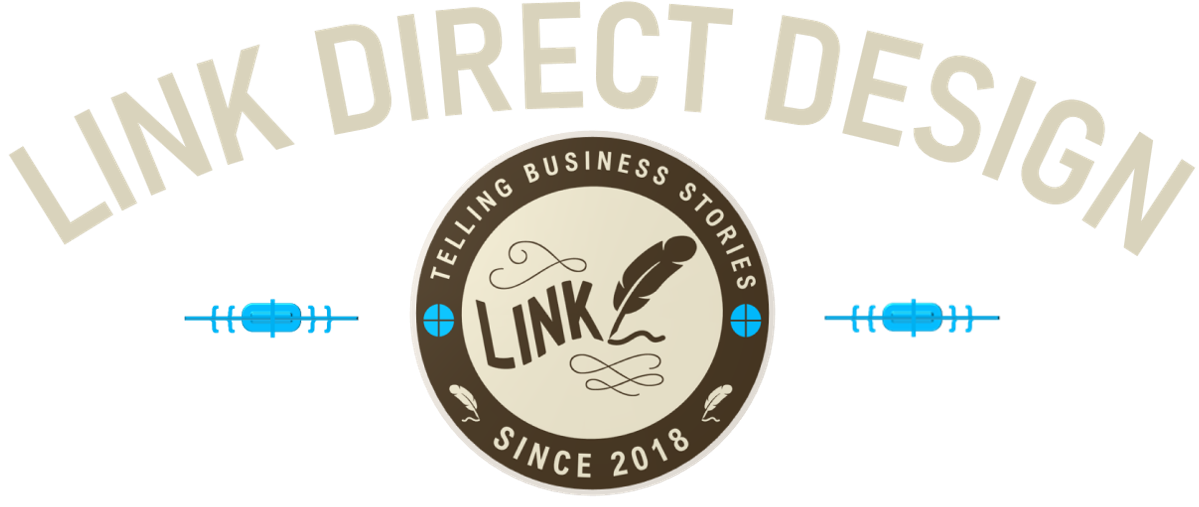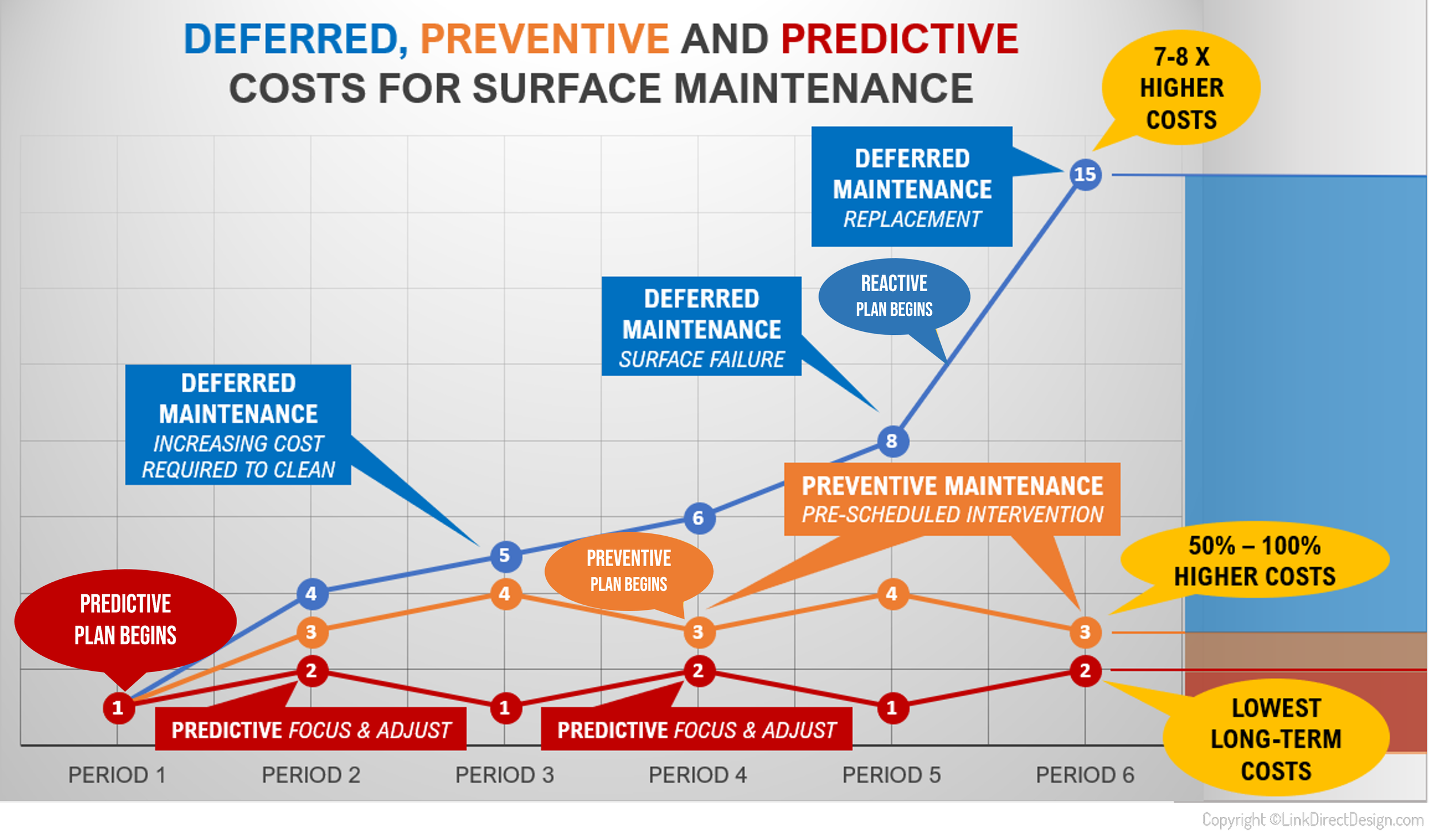Use Tools to Find and Reduce Pain Points
Graphic tools can make complex ideas into buyer education.
Customers have problems. If you think of them as pain points, your job as a business is to provide solutions that act like ibuprofen on the pain. Not all purchases are made to stop “pains,” but a high number are.
You go to grab something from your nightstand and four items fall off and you have to turn on the light to find what you needed. Well, that is a pain. The ibuprofen you might offer is a valet which keeps things in the same spots and from falling off the table - without turning on the light. A business uses university students from the graduate department to help solve customer technical issues regarding their software. The average turnover is 2.2 years, but out of those 26 months, new hires must be backed up for the first 7 raising costs 63% during those months. Your company offers ibuprofen in the form of video training modules that are easily updated. Backup is now required for just 3 months. Pains and pain relievers.
If you create tools to help customers understand their pain points, they may discover you can help them in ways they did not yet imagine they needed. Creating tools allows your small business to save money by making a repeated process streamlined. The tools you develop help your sales teams, customer service representatives and technical support staffs work in concert while speeding up onboarding of new hires. Through the tools, your staff can spend effort more effectively, shaving expense.
Here are tools that educate, qualify and make your unique pain relief work better:
Questionaires: Break customers quickly into categories based on their needs. Collect data more quickly.
Assessments: Help buyers come to their own conclusion about how they handle a process in their business currently, and where they need to focus their next steps.
Infographics: Break complex ideas into visual, easy to follow guides.
Graphic videos: Make education into short modules of a few minutes each. Use graphics and motion to lead people through the information.
On-line feedback loops: Improve processes incrementally by getting feedback on how end users respond to tweaks and changes.
Process cards: Make standard business procedures easier to repeat by making process cards that show how to do jobs. Use on-line flip-book formats or printed copies depending on the best fit for the job.
Programmed learning: Create education modules that require immediate input from the student as they continue. This method has been used in various formats to internalize information better. Then, add in rewards for moving through levels, a method that has proven itself over the past two decades. These programmed learning tools can be used with prospects, customers or employees.
We help develop tools like these. If you are interested in investigating further, you can get help here.